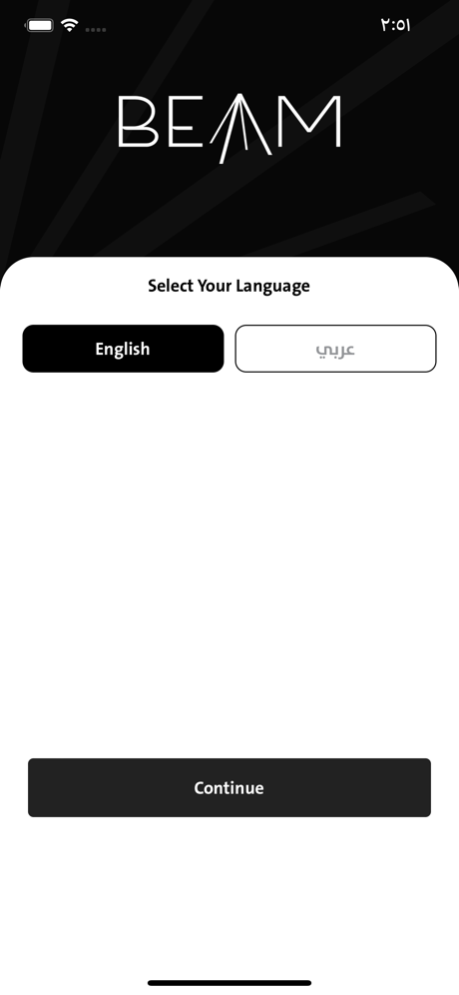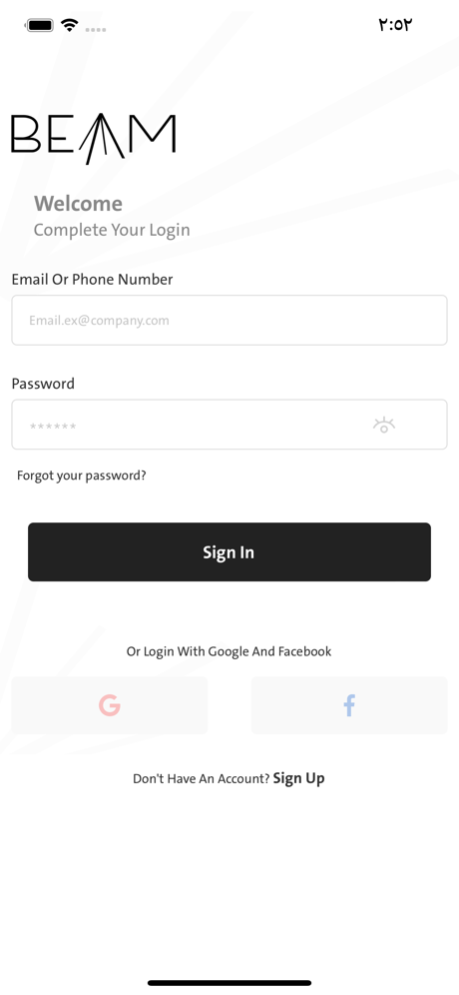BeamShop 1.1
Continue to app
Free Version
Publisher Description
Welcome to Beamshop
Your one-stop destination for all your fashion needs
Discover the latest trends
Explore our extensive collection of fashion items and stay ahead of the curve. From clothing to accessories, we have everything you need to create your perfect look.
Add to cart with ease
With just a few clicks, you can add your favorite items to your cart. Our intuitive interface makes it effortless for you to keep track of your selections and make informed decisions.
Seamless checkout experience
We believe in providing a hassle-free shopping experience. Our streamlined checkout process ensures that you can complete your purchase quickly and securely, without any unnecessary steps.
View and manage your orders
We understand that keeping track of your orders is important. With Beamshop, you can easily view and manage all your past and current orders, ensuring transparency every step of the way.
Exchange and refund made simple
Your satisfaction is our top priority. Should you need to exchange or refund any item, our user-friendly system allows for easy returns, ensuring a stress-free shopping experience.
Create a favorites list
Keep track of items that catch your eye by creating a personalized favorites list. This feature allows you to easily revisit and purchase items that have caught your attention.
Aug 7, 2023
Version 1.1
Update server and APIs links
About BeamShop
BeamShop is a free app for iOS published in the Personal Interest list of apps, part of Home & Hobby.
The company that develops BeamShop is Merwas for Information Technology. The latest version released by its developer is 1.1.
To install BeamShop on your iOS device, just click the green Continue To App button above to start the installation process. The app is listed on our website since 2023-08-07 and was downloaded 1 times. We have already checked if the download link is safe, however for your own protection we recommend that you scan the downloaded app with your antivirus. Your antivirus may detect the BeamShop as malware if the download link is broken.
How to install BeamShop on your iOS device:
- Click on the Continue To App button on our website. This will redirect you to the App Store.
- Once the BeamShop is shown in the iTunes listing of your iOS device, you can start its download and installation. Tap on the GET button to the right of the app to start downloading it.
- If you are not logged-in the iOS appstore app, you'll be prompted for your your Apple ID and/or password.
- After BeamShop is downloaded, you'll see an INSTALL button to the right. Tap on it to start the actual installation of the iOS app.
- Once installation is finished you can tap on the OPEN button to start it. Its icon will also be added to your device home screen.